How to Use Diagnostic Tools to Troubleshoot Common PC Issues
Introduction
In today’s digital landscape, maintaining a well-functioning PC is essential for both productivity and leisure. However, common issues like slow performance, frequent crashes, and overheating can significantly disrupt your workflow.
Diagnostic tools are invaluable in identifying these problems early on, allowing you to troubleshoot and resolve them effectively. In this article, we'll explore how to use diagnostic tools to address common PC issues and keep your system running smoothly.
The Importance of Diagnostic Tools
What Are Diagnostic Tools?
Diagnostic tools are specialized software designed to analyze your PC’s hardware and software components. These tools provide detailed insights into your system’s performance, helping to identify and rectify issues before they escalate into more serious problems.

Whether you're a casual user or a tech enthusiast, diagnostic tools are essential for maintaining your PC’s health and longevity.
Why Use Diagnostic Tools?
Regular use of diagnostic tools can prevent minor issues from becoming major headaches. They allow you to monitor various aspects of your system, such as CPU temperature, memory usage, and disk health.
By using these tools, you can ensure that your PC operates smoothly and efficiently, minimizing downtime and prolonging the life of your hardware.
Common PC Issues and How Diagnostic Tools Can Help
1. Slow System Performance
A sluggish PC can be frustrating, especially when you have tasks to complete. Slow performance can result from several factors, including insufficient RAM, too many background processes, or outdated software.
Using Diagnostic Tools:
- Task Manager: Start by checking the Task Manager to see which applications are consuming the most resources. This built-in tool provides a real-time overview of your CPU, memory, and disk usage.
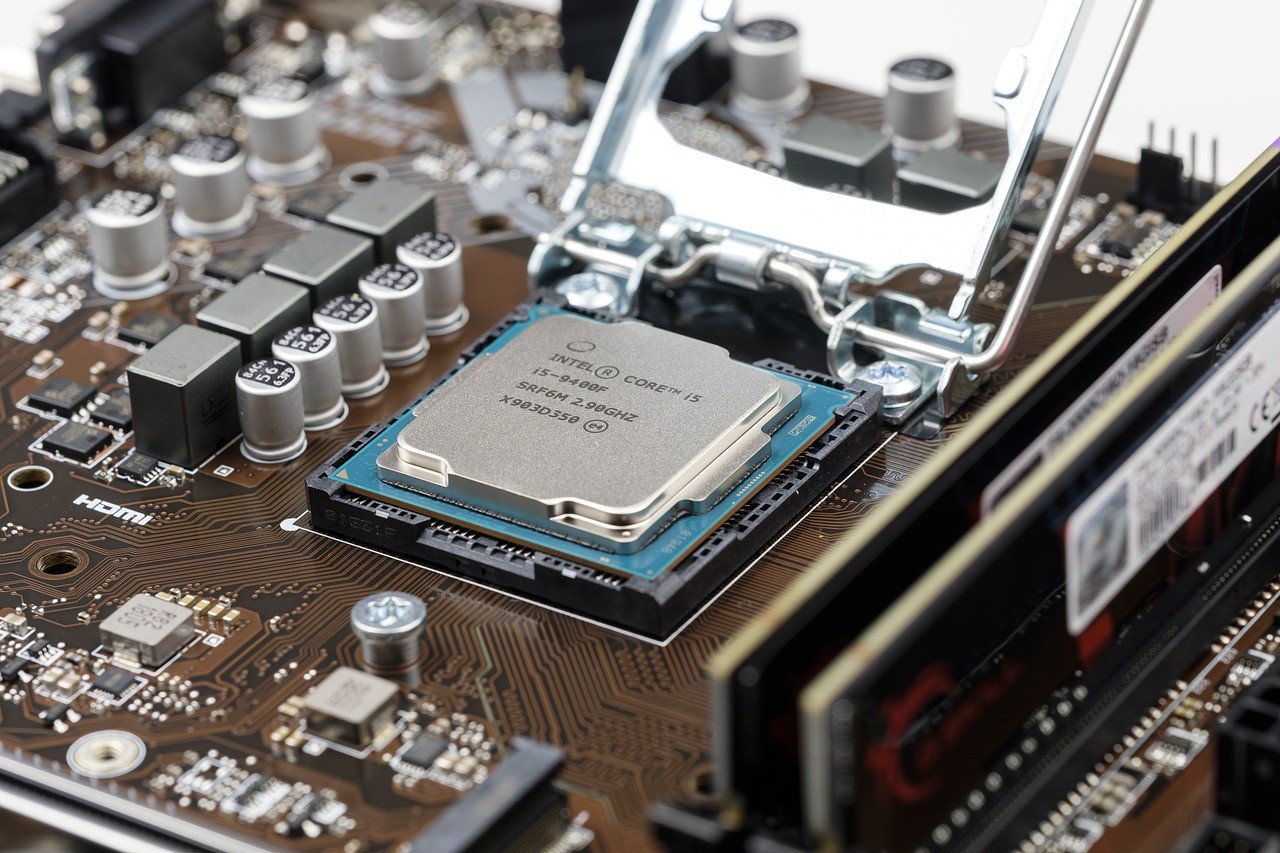
- CCleaner and Advanced SystemCare: These tools offer performance assessments and optimization features that can help identify and optimize resource-hungry applications.
2. Frequent Crashes and Blue Screens
System crashes and blue screens (commonly known as BSODs) are often signs of deeper issues within your PC. These could stem from hardware malfunctions, driver conflicts, or corrupted system files.
Using Diagnostic Tools:
- Windows Memory Diagnostic: Run this tool to check for memory-related issues that might be causing crashes. It scans your RAM for errors and reports any problems found.
- BlueScreenView: This free utility helps analyze crash reports by identifying the drivers and processes responsible for system instability.
3. Overheating and High CPU Temperatures
Overheating is a critical issue that can lead to permanent damage to your hardware if not addressed promptly. High CPU temperatures are often a sign of inadequate cooling, dust buildup, or malfunctioning fans.
Using Diagnostic Tools:
Monitoring your CPU temperature on Windows 11 is essential to prevent overheating. Camomile offers comprehensive features to monitor and manage your CPU temperature, ensuring your system remains cool and efficient.
4. Hard Drive Errors and Data Corruption
Hard drive errors can lead to data loss and system instability, making it crucial to detect and resolve these issues early. Regular checks can help maintain the integrity of your data and extend the life of your hard drive.
Using Diagnostic Tools:
- CHKDSK: Windows’ built-in CHKDSK tool scans your hard drive for errors and attempts to repair them. It’s a straightforward way to maintain disk health.
- CrystalDiskInfo: This tool provides a detailed analysis of your hard drive’s health status, including temperature, error rates, and overall condition.

How to Choose the Right Diagnostic Tool
Factors to Consider
When selecting a diagnostic tool, it’s important to consider:
- Compatibility: Ensure the tool is compatible with your operating system and hardware.
- User Interface: Choose a tool with an intuitive interface that makes diagnostics straightforward, even for non-technical users.
- Comprehensive Features: Look for tools that offer a broad range of diagnostics, from temperature monitoring to disk health checks.
- Support and Updates: Opt for tools that receive regular updates and support to stay effective against new issues.
Frequently Asked Questions
Q1: How often should I use diagnostic tools?
A: It’s recommended to use diagnostic tools regularly, at least once a month, or whenever you notice any decline in your PC’s performance. Regular diagnostics can help catch issues early and maintain system health.
Q2: Can diagnostic tools fix all PC issues?
A: While diagnostic tools are effective at identifying problems, some issues, particularly hardware failures, may require professional repair or replacement.
Q3: Is Camomile suitable for all types of users?
A: Yes, Camomile is designed to be user-friendly, making it suitable for both novice and advanced users who want to keep their PCs running smoothly.
Q4: Are diagnostic tools safe to use?
A: Yes, diagnostic tools are safe when used correctly. Always download tools from reputable sources and ensure they are compatible with your system.
Q5: Can using diagnostic tools improve my PC’s performance?
A: Yes, by identifying and fixing issues, diagnostic tools can help enhance your PC’s performance and stability.
Conclusion
Using diagnostic tools is a proactive way to maintain your PC’s health and ensure it performs at its best. By regularly monitoring critical components like CPU temperature and disk health, you can prevent common issues from becoming major problems.
Tools like Camomile, CCleaner, and Advanced SystemCare offer comprehensive features that make it easier to troubleshoot and resolve issues, keeping your PC running efficiently and reliably.