Mastering Reserved Characters: Best Practices for URL Encoding in Web Applications
Web development plays a key role in today’s digital marketing strategy. Hence, it is essential to ensure the seamless and secure transmission of data through the uniform resource locator (URL).
One of the basic aspects of this process is properly handling reserved characters within the URL structure. These reserved characters play a vital role in the functionality and interpretation of URLs.

Image source: Unsplash
Improper handling of URLs can lead to various issues, including security vulnerabilities and broken application functionality.
Understanding URL Encoding
URLs are the distinct addresses that identify the location of web pages, files, and other online resources.
However, not all characters are allowed within a URL. At this point, URL encoding comes into play.
URL encoding or percent encoding is a process that turns characters that are not permitted in URLs into a format that is acceptable for transmission over the internet.
It ensures that the URL can be properly processed and understood by web servers, browsers, and other software applications.
The Need for URL Encoding
The primary objective of URL encoding is to guarantee safe and reliable data transmission over the internet.
URLs can be made of many characters, including numbers, letters, and special characters. However, there are certain characters, like spaces and special characters, that are not allowed in their original form within a URL.
These characters can cause issues when included in a URL, as they may be interpreted differently by different systems or protocols.
A good example is a space character in a URL may be interpreted as a delimiter between different parts of the URL. It could potentially lead to errors or misunderstandings.
According to GeeksforGeeks, to prevail over this difficulty, URL encoding uses a percent sign (%) followed by a hexadecimal representation of the character's ASCII (American Standard Code for Information Interchange) value to replace these non-allowed characters.
This process ensures URL can be transmitted and processed correctly, without any ambiguity or errors.
One of the most significant cybersecurity threats is injection attacks, such as SQL injection and cross-site scripting (XSS). These attacks occur when an attacker can insert malicious code or commands into a URL that a web application processes.
Blue Goat Cyber explained that by using URL encoding, developers can mitigate this risk by ensuring that any input from users is safely handled.
For instance, developers can prevent malicious scripts from being executed by encoding characters. URL encoding converts potentially harmful characters into a safe format, allowing web applications to distinguish between legitimate requests and harmful payloads.
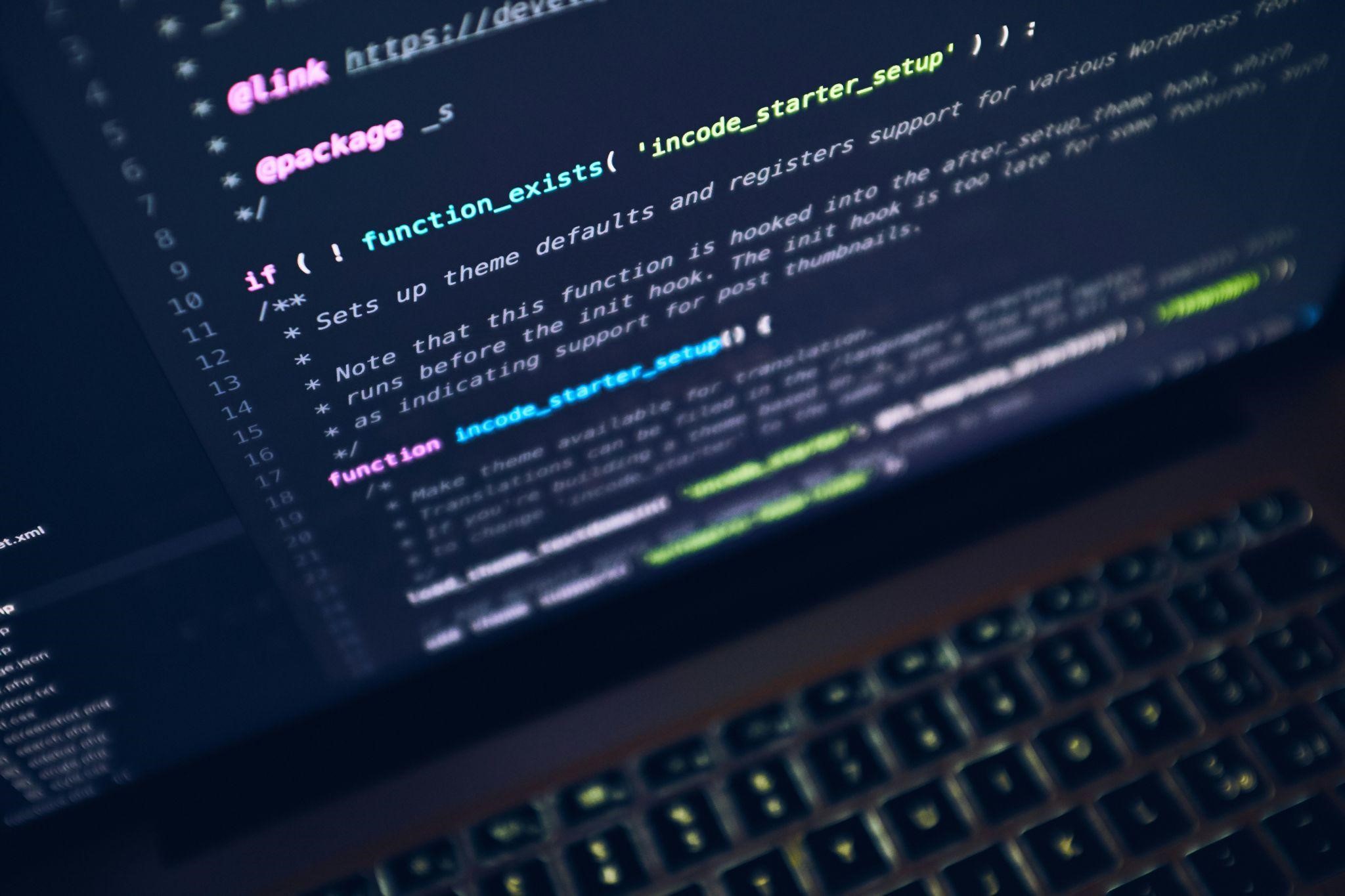
Image source: Unsplash
How URL Encoding Works
The process of URL encoding involves the following steps:
Identify the characters that need to be encoded
As mentioned, certain characters, such as spaces, special characters, and non-ASCII characters, are not allowed in their original form within a URL.
Convert the characters to their hexadecimal representation
Each character that needs to be encoded is replaced with a percent sign (%) followed by its corresponding hexadecimal value.
For example, the space character is represented as %20, the ampersand (&) as %26, and the German umlaut ü as %C3%BC.
Incorporate the encoded characters into the URL
Once the characters have been encoded, they can be safely included in the URL without causing issues.
It's important to note that URL encoding is not limited to the characters within the URL itself.
It can also be applied to the query parameters or other parts of the URL, ensuring that the entire URL is properly formatted and can be processed correctly.
URL encoding is a technical skill that can be acquired if you pursue a degree in computer science. You can enroll in schools that offer online learning on computer science. Consider taking a cheap online computer science degree to learn more about how to execute a URL encoding properly.
Best Practices for URL Encoding
Here are some of the best practices for URL encoding to ensure your URLs are properly formatted and secure.
Encoding unsafe characters
When constructing a URL, it is crucial to identify and encode any unsafe characters. Unsafe characters include spaces, special characters, and characters with diacritical marks (such as accents or umlauts).
By encoding these characters, you can prevent potential issues with URL interpretation and ensure that your URLs are compatible with a wide range of web browsers and servers.
Google for Developers listed some common unsafe characters, and their corresponding encoded values are:
- Space ( ): %20
- Pound sign (#): %23
- Percentage sign (%): %25
- Less than sign (<): %3C
- Greater than sign (>): %3E
- Vertical bar (|): %7C

Image source: Unsplash
Moreover, W3Schools enumerated other unsafe characters with their corresponding encoded values, as follows:
- Exclamation point (!): %21
- Dollar sign ($): %24
- Ampersand (&): %26
- Opening parenthesis (: %28
- Closing parenthesis ): %29
- Asterisk (*): %2A
- Plus sign (+): %2B
- Comma (,): %2C
- Forward slash (/): %2F
- Colon (:): %3A
- Semicolon (;): %3B
- Equals sign (=): %3D
- Question mark (?): %3F
- At symbol (@): %40
- Backslash (\): %5C
By properly encoding these characters, you can ensure that your URLs are interpreted correctly and can be safely transmitted across the internet.
Handling dynamic URLs
In modern web applications, URLs often contain dynamic elements, such as query parameters or path segments. These dynamic components can also contain unsafe characters that need to be encoded. When constructing URLs with dynamic elements, it is essential to properly encode each part of the URL, including the query parameters and path segments.
Here's an example of a dynamic URL with encoded elements:
https://example.com/search?q=best%20practices%20for%20url%20encoding&page=2
In this example, the query parameter "q" is encoded to replace the space character with "%20", and the "page" parameter is left unencoded.
Server-side encoding
While it is important to ensure that the client-side (e.g., web browser) properly encodes the URL, it is also crucial for the server-side application to handle URL decoding correctly. The server should be able to parse the encoded URL and extract the intended values, ensuring the web application can process the request as expected.
Many web development frameworks and server-side languages provide built-in functions or libraries to handle URL encoding and decoding, making it easier for developers to implement this functionality correctly.
Avoiding double encoding
One common pitfall to be aware of is the issue of double encoding. Double encoding occurs when a URL is encoded, but it is then encoded again, resulting in an incorrect and potentially unusable URL.
To avoid double encoding, it is important to check the input before encoding and only encode the necessary characters. Additionally, when receiving a URL from an external source, it is a good practice to decode the URL first before performing any further processing or encoding.
Accessibility and readability
While URL encoding is essential for proper URL handling, it is also important to consider the user experience and accessibility of your URLs. Overly encoded URLs can be difficult for users to read and understand, which can negatively impact the user's experience and perception of your website or application.
Common Encoding Pitfalls
Improper character handling
One of the most common encoding pitfalls is the failure to properly handle special characters within a URL. These characters, such as ampersands (&), quotation marks ("), and apostrophes ('), can cause issues if they are not correctly encoded. Neglecting to encode these characters can lead to broken links, content display errors, and security vulnerabilities.
Encoding inconsistencies
Inconsistent encoding practices across different parts of a website or application can also create problems. For instance, if one section of a website uses percent-encoding while another uses a different encoding method, it can result in broken links, rendering issues, and a suboptimal user experience.
Over encoding
While it's important to ensure proper encoding, excessive or unnecessary encoding can also cause issues. Over-encoding, where characters are encoded multiple times, can lead to URL bloat, making them harder to read and potentially causing problems with certain systems or services.
Encoding complications in multilingual environments
When dealing with websites or applications that support multiple languages, encoding challenges can become even more complex.
You can ensure that all character sets are properly handled. Also, ensuring that URLs can be seamlessly navigated across different language versions is crucial for maintaining a cohesive user experience.
Conclusion
By mastering the handling of reserved characters in URLs, you can ensure the reliability, security, and overall user experience of your web applications.
Remember, proper URL encoding is a fundamental aspect of web development, and adhering to these best practices will help you navigate the complexities of URL management with confidence.