The Impact of High CPU Temperatures on Overall Computer Performance: How to Fix It
Introduction
The CPU (Central Processing Unit) is the most vital component in a computer, acting as the brain that processes tasks and data. It manages every aspect of your computer’s operations, from running programs to managing background activities.
However, like any hardware, the CPU generates heat during these operations. While some heat is normal, excessive heat can harm both your CPU and the overall performance of your computer.
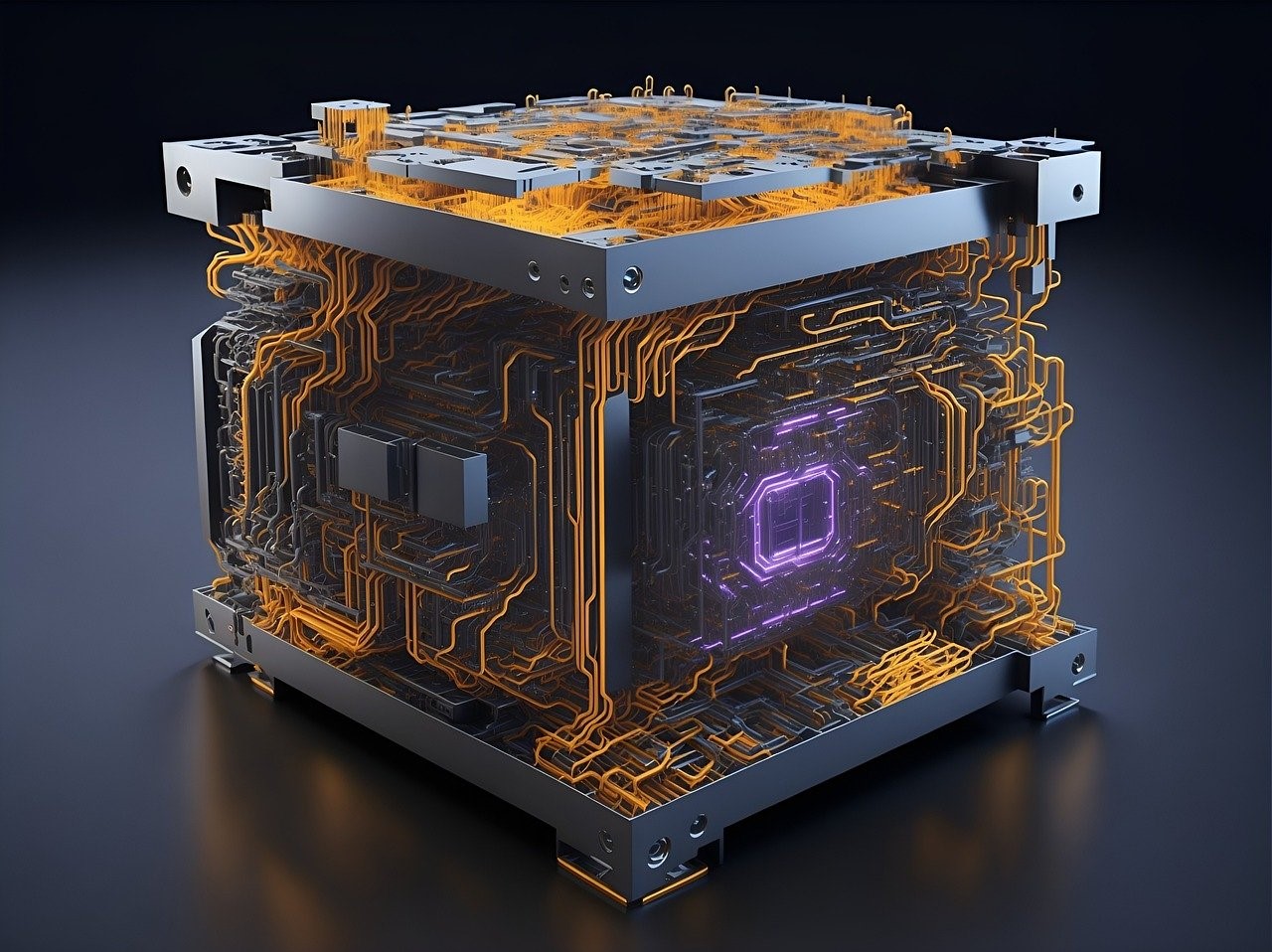
In this article, we’ll explore why CPU temperatures rise, how they impact your system, and most importantly, how you can keep your CPU cool and maintain your computer’s performance at its peak.
Why High CPU Temperatures are Harmful
How Overheating Affects Your CPU
The CPU works hard to run everything on your computer, from simple tasks like browsing the internet to complex processes like rendering videos. As it processes data, it generates heat. When the CPU becomes too hot, it can no longer function efficiently, leading to a variety of performance problems.
One of the most common consequences of high CPU temperatures is thermal throttling. This is a safety mechanism that kicks in when the CPU overheats. To prevent damage, the CPU will reduce its clock speed, which lowers performance in an attempt to cool itself down.
Unfortunately, this also means that your system will slow down significantly, causing delays in tasks like loading applications, multitasking, or gaming.
In extreme cases, if the CPU temperature remains consistently high, it can trigger an automatic shutdown to prevent permanent damage to the hardware.
This is why addressing CPU overheating is crucial to maintaining system stability and avoiding potential long-term costs.
Long-Term Effects of High CPU Temperatures
High CPU temperatures over extended periods can have detrimental long-term effects on your computer’s hardware. When the CPU overheats frequently, it increases wear and tear on internal components, shortening their lifespan. This may lead to hardware malfunctions and costly repairs or replacements.
Additionally, consistent overheating can affect not only the CPU but also other components like the motherboard, RAM, and power supply, which are located close to the CPU. If these components are exposed to high temperatures over time, they are more likely to fail, causing further system instability.
Factors Contributing to High CPU Temperatures
Several factors can cause your CPU to overheat. By understanding these factors, you can take preventative measures to avoid excessive heat buildup.
1. Inadequate Cooling Solutions
A proper cooling system is essential to maintaining a stable CPU temperature. If your computer's cooling system is underperforming—whether due to insufficient fans, low-quality cooling systems, or poor airflow—heat will accumulate inside your computer, leading to rising CPU temperatures.
2. Dust and Debris Build-Up
Dust is one of the most common culprits of CPU overheating. Over time, dust accumulates inside your computer case, blocking airflow and clogging the cooling components. This dust build-up traps heat inside the case, making it difficult for your CPU to stay cool, even if your cooling system is working properly.
3. Overclocking
Overclocking is the process of increasing your CPU’s clock speed beyond its manufacturer-recommended limits. While this can result in better performance, it also generates significantly more heat. Without proper cooling solutions, overclocking can easily push your CPU temperatures to unsafe levels, leading to overheating.
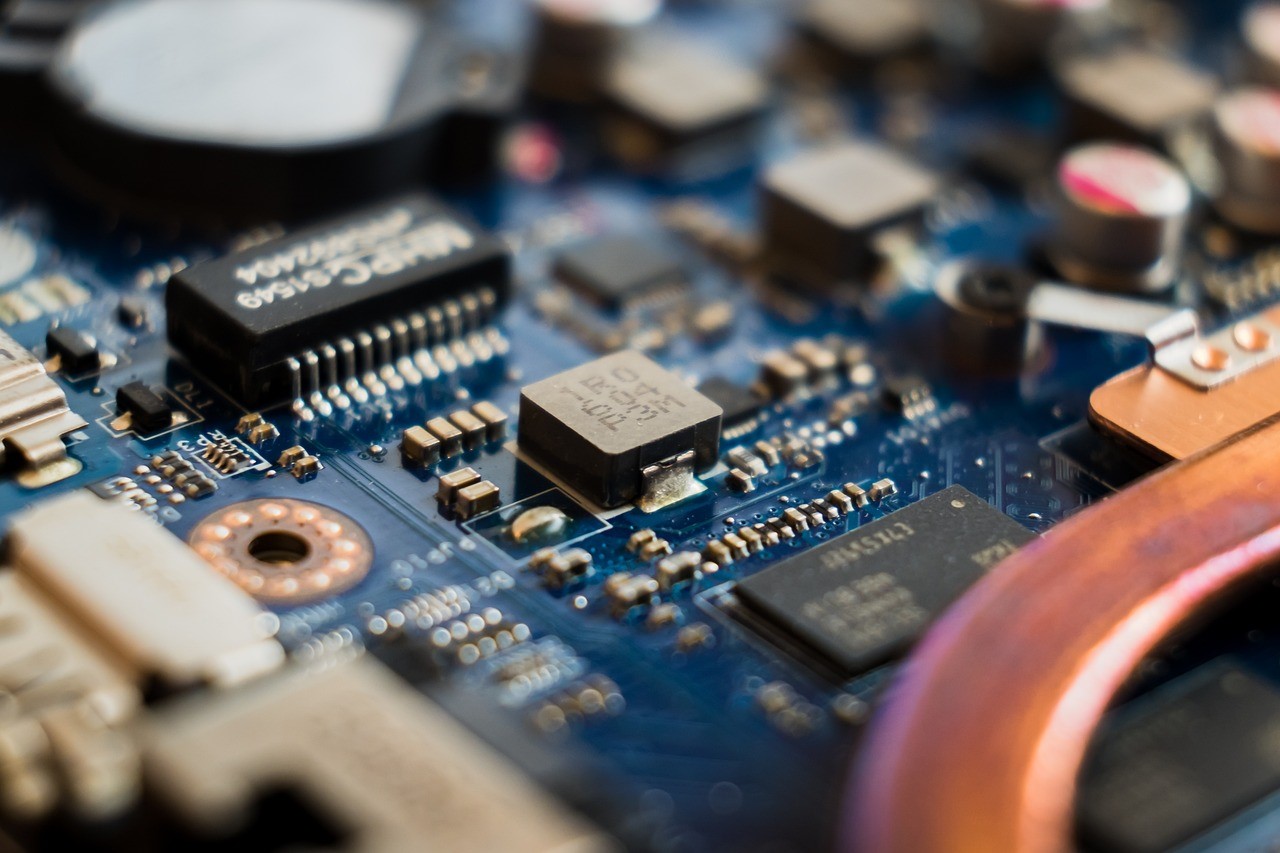
4. Old or Ineffective Thermal Paste
Thermal paste is a compound applied between the CPU and its cooler to enhance heat transfer. Over time, thermal paste can dry out, becoming less effective at conducting heat. When this happens, the CPU will retain more heat, leading to higher temperatures.
How to Fix High CPU Temperatures
Now that we’ve identified the causes of high CPU temperatures, let’s look at how you can fix the problem and prevent future overheating.
1. Improve Your Cooling Solutions
One of the most effective ways to keep your CPU cool is by improving your computer’s cooling system. If your PC only has a single fan, consider adding additional fans to increase airflow inside the case.
For more advanced setups, you may want to invest in a high-performance CPU cooler or even a liquid cooling system, which can efficiently dissipate heat and maintain low CPU temperatures, even under heavy load.
2. Regularly Clean Your PC
Dust can severely hinder the effectiveness of your cooling system. To prevent dust build-up from causing overheating, it’s important to clean your PC regularly. Use compressed air to clean dust from your fans, vents, and heatsinks. By keeping your system free from dust, you can ensure that air flows properly and your CPU stays cool.
3. Reapply Thermal Paste
If your CPU has been overheating, old or dried-out thermal paste may be to blame. Reapplying fresh thermal paste can significantly improve heat transfer between the CPU and its cooler, reducing temperatures. Make sure to use a high-quality thermal paste and apply it properly to ensure effective cooling.
4. Monitor CPU Temperature with Software
It’s important to keep an eye on your CPU’s temperature, especially when performing resource-intensive tasks like gaming, video editing, or running multiple programs. Use software tools to monitor your CPU’s temperature in real-time.
Programs like Core Temp, HWMonitor, and SpeedFan provide detailed information about your system’s temperature, allowing you to take action if it gets too high.
5. Optimize Your CPU
Sometimes, high CPU temperatures are caused by inefficient system processes. To ensure that your CPU isn’t working harder than necessary, consider using tools that help with CPU optimization. A tool like Camomile can help optimize your CPU by managing system resources, reducing unnecessary background tasks, and ensuring efficient operation.
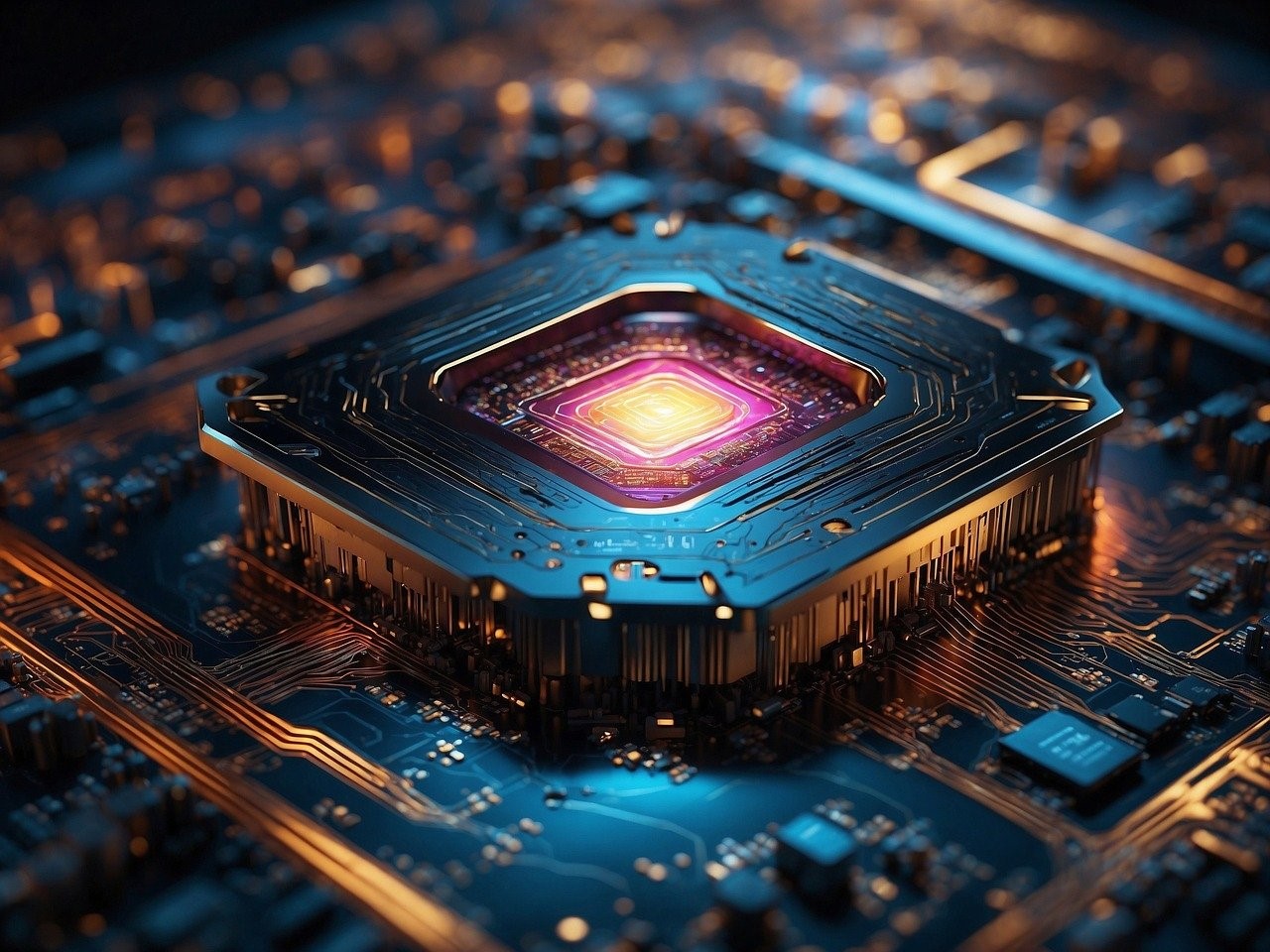
This can significantly reduce the load on your CPU, helping it run cooler and more efficiently, especially during heavy workloads.
Frequently Asked Questions
1. What is the ideal temperature for a CPU?
A safe CPU temperature typically ranges between 40°C to 65°C (104°F to 149°F). Anything above 80°C (176°F) is considered too high and may lead to performance issues or hardware damage.
2. Can overclocking damage my CPU?
Overclocking increases the CPU’s clock speed, but it also generates more heat. If your cooling system isn’t up to the task, overclocking can cause your CPU to overheat, potentially damaging the hardware.
3. How often should I replace thermal paste?
Thermal paste should be replaced every two to three years, or sooner if you notice your CPU is running hotter than usual.
4. Can high CPU temperatures affect other components in my computer?
Yes, high CPU temperatures can affect other components like the motherboard, RAM, and power supply. When the CPU overheats, the excess heat can spread to nearby parts, leading to potential damage, reduced performance, or even hardware failure over time. Ensuring proper cooling for your CPU can protect your entire system.
Conclusion
High CPU temperatures can significantly impact your computer’s performance and longevity. Regular maintenance, such as cleaning your PC, upgrading your cooling system, and reapplying thermal paste, can help keep your CPU cool and operating efficiently.
Additionally, monitoring your CPU’s temperature and using CPU optimization tools can prevent overheating and ensure that your system performs at its best.
By taking the necessary steps to address high CPU temperatures, you’ll avoid performance slowdowns, hardware damage, and costly repairs. Keep your system cool, and your computer will continue to run smoothly for years to come.